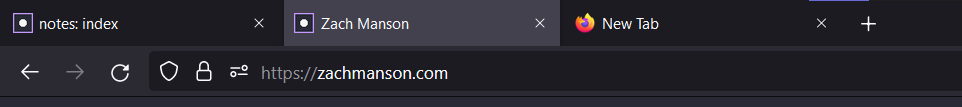Styling Firefox Proton to resemble Firefox Photon.
Originally tested on Firefox 91, confirmed working on Firefox 104.
Firefox Proton
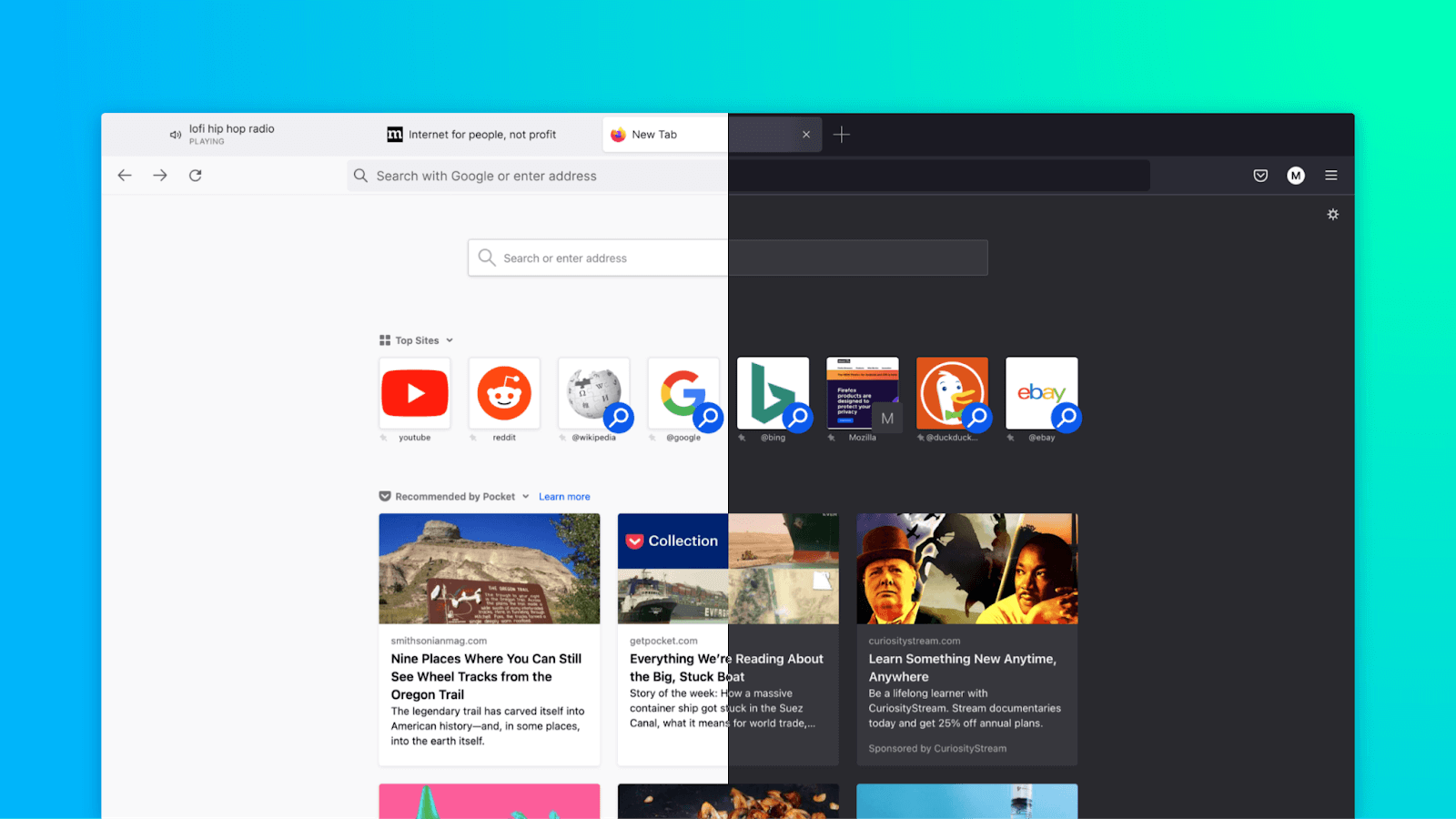
Firefox Photon
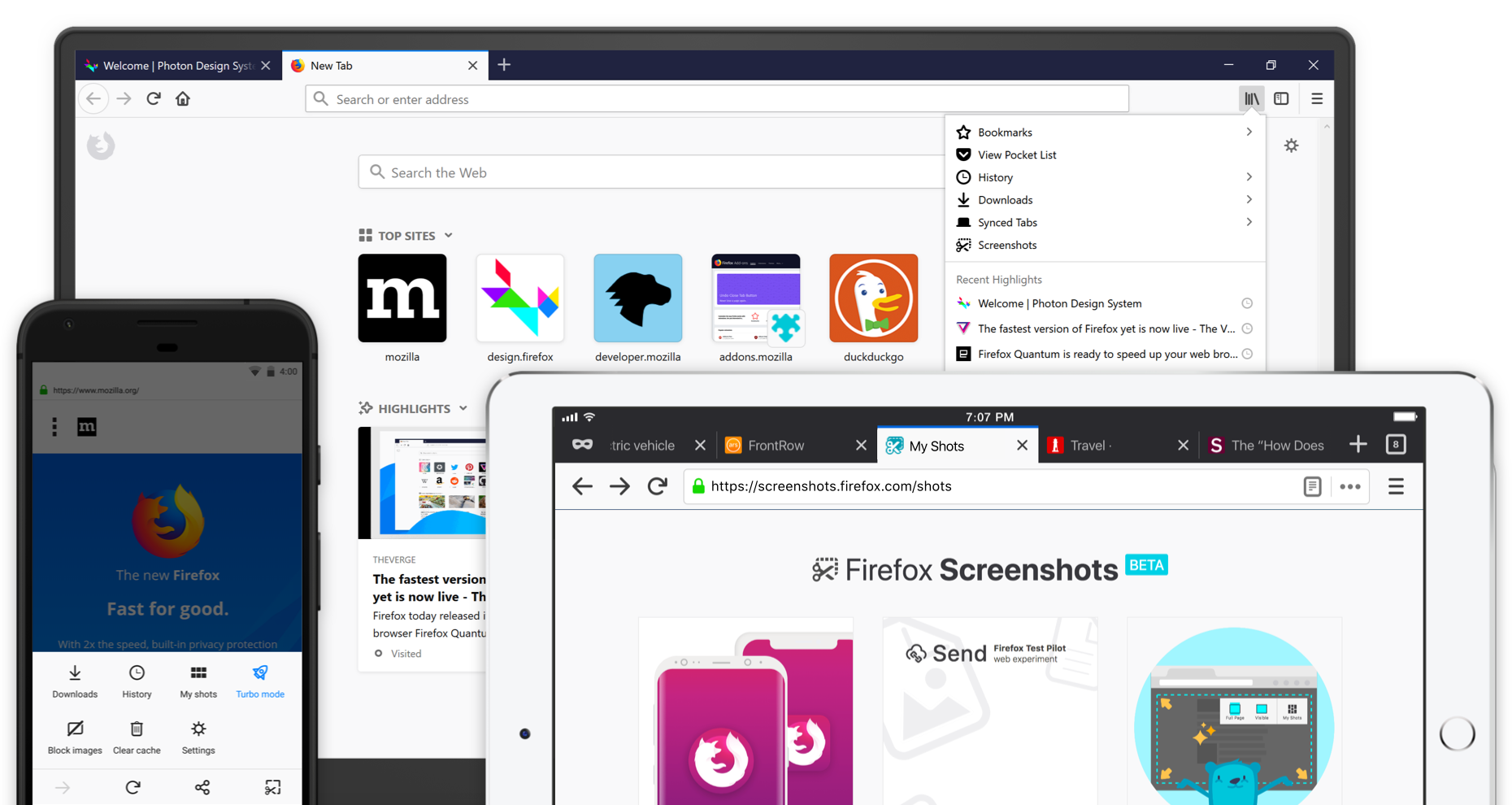
Firefox Proton brought many lovely features, but I deeply prefer the Photon tab design. Luckily, Proton supports applying CSS styling to window elements like the tab bar.
- Open
about:config - Find for
toolkit.legacyUserProfileCustomizations.stylesheets, set its value to true. - Open
about:supportand go to the directory marked "Profile Directory" or "Profile Folder". - Create file
<profile directory>/chrome/userChrome.csswith custom stylesheet, e.g..tab-background { border-radius: 0px 0px !important; margin-bottom: 0px !important; margin-top: 0px !important; } .tabbrowser-tab:not([selected=true]):not([multiselected=true]) .tab-background { background-color: color-mix(in srgb, currentColor 0%, transparent); } - Restart Firefox