Status Messenger is an extension for VS Code (and VSCodium) that places a message in the editor status bar that is periodically updated by a remote server. This was built so that I could shame people at work with a counter that said how many days its been since somebody broke a prod deployment.
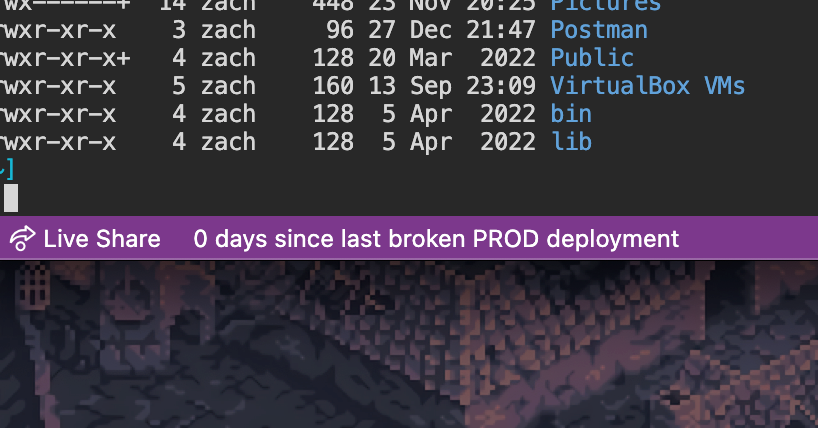
On install, the user will be prompted to enter a URL. This URL should be an API that responds with a message with the following schema:
{ [title: string]: string}
An example of a return value is:
{
"DEV":"0 days since last broken DEV deployment",
"PROD":"PROD has never had a broken deployment",
"UAT":"90 days since last broken UAT deployment"
}
This URL can be changed using the Set Remote Message URL command.
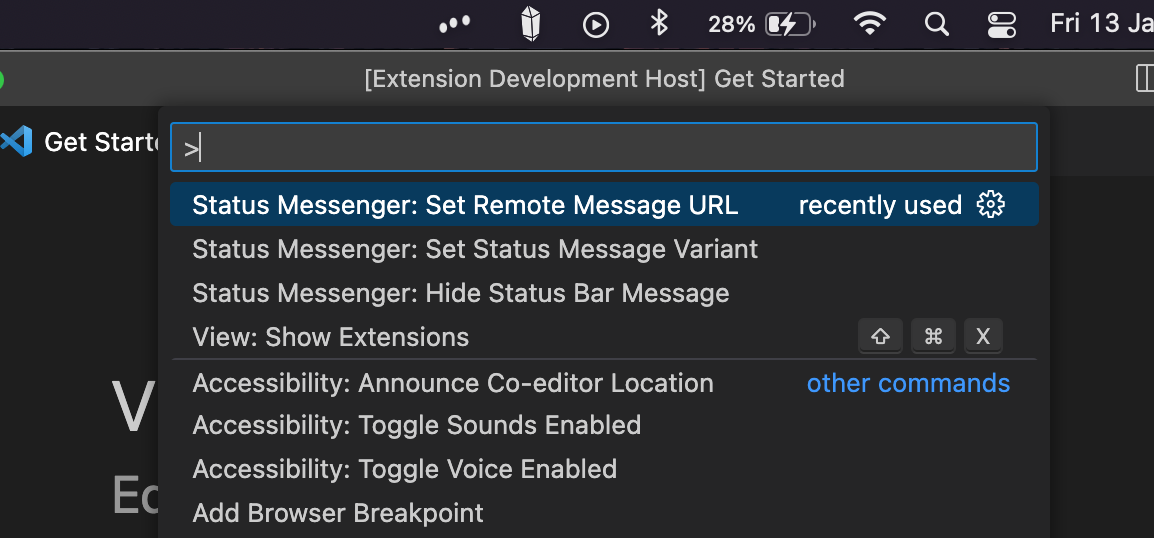
Each key corresponds to a different message variant that will display in the status bar. These can be switched between using the Set Message Variant command, or by clicking on the message in the status bar.
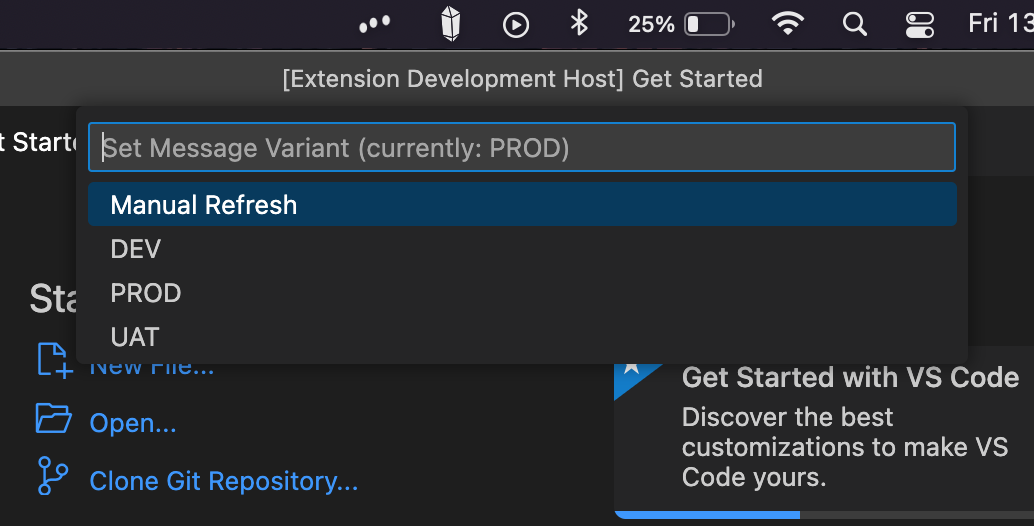
The extension will automatically pull messages from the server every 20 minutes after opening VS Code. It will stop displaying and updating the message if the Hide Status Bar Message command is used. It can be brought back using the Set Status Message Variant.
The URL and variant is stored per workspace, so different workspaces can have different servers or variants.
The extension is built with TypeScript and is available on VS Code Marketplace and Open VSX. The source code is available on GitHub.